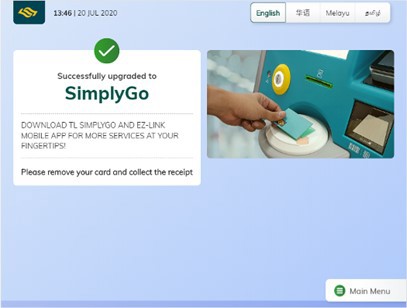Contents
How to switch the current EZ-Link card to a SimplyGo EZ-Link card?
Switching from Ez Link card to SimplyGo EZ-Link?
It’s a simple step. Just head to the General Ticketing Machines, Assisted Service Kiosks, Top-Up Kiosks and TransitLink Kiosk and upgrade the process
1.Place your EZ-Link card on the reader

2. Select “Upgrade to SimplyGo”

3. Click “Proceed” to confirm

4. Once the Upgrade is done, remove the card and collect the receipt

How to check / verify whether your card is a SimplyGo EZ-Link card?
You can check through
- TransitLink SimplyGo Portal
- TL SimplyGo app
- EZ-Link mobile app
- Top-Up Kiosk (TUK)
- Assisted Service Kiosk (ASK)
- General Ticketing Machine (GTM) / Top-Up Machine (TUM)
- TransitLink Kiosk
- Bus Fare Reader
- MRT / LRT Fare Gate

How the EZ-Link app work?
The app allows you to add EZ-Link cards for tracking of transactions, check card balances as well as to perform card top-ups – giving you more reasons to use this nifty little card. Your cashless journey begins with your EZ-Link card – grab one to get started
How to use my SimplyGo EZ-Link card?
Pair your SimplyGo EZ-Link card (Account-based card) to the EZ-Link app to enjoy remote top-ups without having to queue at ticketing machines, track your travel spend, earn reward points and more
What is SimplyGo and benefits?
‘SimplyGo’ provides a range of e-payment options in-transit for commuters, bringing more ease and convenience for fare payments on trains and buses. Commuters can use their contactless bank cards (Mastercard, NETS and VISA) or Mastercard/Visa cards added to the mobile wallet# for fare payments, eliminating the need for top-ups or carry a separate travel card. They may also use their SimplyGo EZ-Link cards or SimplyGo Concession cards to pay their transit fares.
Similar to any contactless bank card purchase, commuters simply take the contactless bank card out of their wallet, tap and go. Bus and train fares will be processed and charged to the bank account or credit/debit card bill directly.