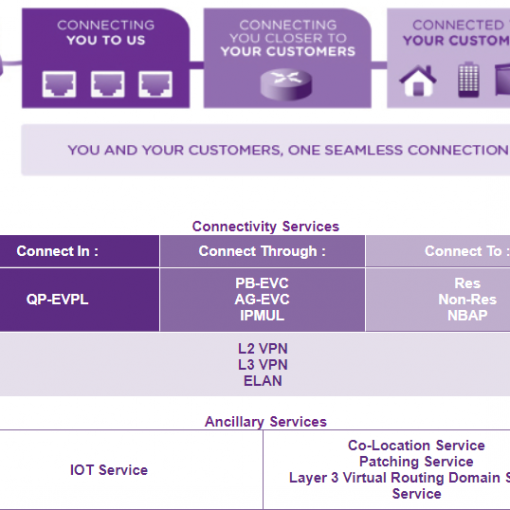Contents
- 1 NETS (Network for Electronic Transfers (Singapore) Pte Ltd.,) Singapore (SG) Customer Care Phone number, Address, Hours, Email and Services
- 2 NETS Prepaid Card
- 2.1 How to make your NETS Prepaid Card with NETS App?
- 2.2 Benefits of NETS Prepaid Card
- 2.3 NETS Prepaid Card Purchase location
- 2.4 Where to top up NETS Prepaid Card?
- 2.5 NETS Top-Up location
- 2.6 Banking Computer Services in NETS
- 2.7 What is NETSPay?
- 2.8 How to make payments with NETSPay?
- 2.9 Download NETS App on Google play / App Store
- 2.10 Contact NETS Singapore on Social Media
- 3 FAQ
- 3.1 How to know if my payment is successful?
- 3.2 Why contactless NETS Bank Card?
- 3.3 How to get a contactless NETS Bank Card?
- 3.4 How to make NETS contactless transaction with contactless NETS Bank Card?
- 3.5 How are NETS Bank Cards protected from the threat of fraud?
- 3.6 Is there a limit on the value of goods customers can purchase with NETS contactless?
- 3.7 Can I use NETSPay for SimplyGo?
- 3.8 What is the maximum period of my transactions history that I can view?
NETS (Network for Electronic Transfers (Singapore) Pte Ltd.,) Singapore (SG) Customer Care Phone number, Address, Hours, Email and Services
NETS Main Office
Address: 351 Braddell Road #01-03, Singapore 579713
| Phone | Operating Hours | |
| Reception | (65) 6272 0533 / (65) 6229 7201 | 8:30am to 5:30pm (Mondays -Fridays)
Closed on Saturdays, Sundays and Public Holiday. |
| NETS Customer Service Hotline | (65) 6274 1212 / (65) 6229 7200 | 24-hour (Monday – Sunday) |
Email: info@nets.com.sg.
Website: https://www.nets.com.sg/
Map: View Location here
How to reach NETS Singapore by Bus, Metro, Taxi?
By Bus stop
By Metro station
Taxi stand
NETS
NETS Motoring card Singapore Customer Care Phone number, Benefits, How to Top up, Buy, Cost?
Payment types at NET
- Retail Payments
- Motoring Payments
- Online Payments
- Banking Payments
- Transit Payments
Service Fees at NETS (Network for Electronic Transfers (Singapore) Pte Ltd.,)
| Types of Service | Fee Amount |
| Security Deposit for New Terminal Merchants | $200 |
| Installation / Activation of New 3rd Party Terminal or NETS Terminal / Software | |
| Transport per trip | $50 |
| Service charge per NETS Terminal | $10 |
| Retrieval / Reconfiguration of Permanent NETS Terminal / SAM Key Update | |
| Transport per trip | $50 |
| Service charge per NETS Terminal | $10 |
| Installation / Retrieval of Temporary NETS Terminal | |
| Transport per trip | $50 |
| Telco charge | $30 |
| Service charge per NETS Terminal | $10 |
| NETS Terminal rental EITHER | $10 + TF* or $120 + TF* |
| Relocation / Re-connection of NETS Terminal | |
| Transport per trip | $50 |
| Service charge per NETS Access Device | $10 |
| Line transfer charges | |
| Early termination charge | $30 |
| MConnect | $3 |
| Lost/Stolen Terminal Charges | |
| Wired Terminal | $300 |
| GPRS (Wireless Terminal) | $440 |
| Pinpad | $100 |
| Other Lost Items/Damage Related Charges | |
| ost power adapter | $50 |
| Lost transfer cable | $20 |
| Damage of LCD | $90 for VX680 $40 for all other models |
| NETS Top Up Casing (D1/D1+) | $500 |
| ETS Self-Service Station (D2 Mini) | $3,900 |
Types of NETS Card
- NETS Prepaid Card
- NETS FlashPay
- NETS Bank Card
- NETS Motoring card
- NETS Cash Card
NETS Prepaid Card
How to make your NETS Prepaid Card with NETS App?
- Download NETS App and link your NETS Prepaid Card to the app.
- Perform top-up, set transaction limits, view card balance, transaction history and lock card to prevent unauthorized use right from the app.
- NETS App is available for both Android and iOS devices.
Benefits of NETS Prepaid Card
- A payment card for all
- Enjoy wide acceptance
- Top up anytime, anywhere
- Keep track of your budget
- Manage your transactions on-the-go
- Safeguard funds from fraud and misuse
- Link multiple cards in one account
NETS Prepaid Card Purchase location
1.TransitLink Ticket Offices
Price: $10 ($5 non-refundable card cost and $5 stored value)
2. Buy a personalised NETS Prepaid Card online at Custom Cards
Price: $5 (with zero stored value)
3. Convenience stores such as 7-Eleven, Cheers and Buzz
Price: $10 ($5 non-refundable card cost and $5 stored value)
4. Buy online from Lazada and Shopee
Where to top up NETS Prepaid Card?
Through NETS App
- Sign up for a NETS account and link the NETS Prepaid Card to the app. Opt in for Auto Top-up for the ultimate convenience.
- If you are gifting this card or visiting as a tourist, do not link card to your own device. Once a card is linked to NETS App, it is not transferable to another user.
Through 7-Eleven convenience stores
- Top up with cash at over 400 stores island-wide. A top-up convenience fee of $0.50 is charged for every top-up transaction.
- If you would like to make a one-off top up anonymously, please top up here
Note: Top-ups are not available at NETS top-up machines and local ATMs.
NETS Top-Up location
You can check NETS Top-Up location here
Banking Computer Services in NETS
- Fast And Secure Transfers
- PayNow
- Interbank GIRO
- Cheque Clearing
What is NETSPay?
NETSPay is a mobile application which allows you to make digital payments via DBS, POSB, OCBC and UOB NETS Bank Cards.
Once you’ve downloaded the app and digitised your cards, you can simply tap or scan with your mobile phone to pay.
How to make payments with NETSPay?
- Launch NETSPay app and scan SGQR or NETS QR codes generated by NETS terminal
- Launch NETSPay app and tap your NFC-enabled phone on payment terminals for contactless payments
- On supported merchant apps, choose NETSPay as the payment method
Note: NETSPay currently supports bank cards (ATM/debit cards link to savings/current account) from DBS, OCBC, POSB and UOB.
Download NETS App on Google play / App Store
Contact NETS Singapore on Social Media
FAQ
How to know if my payment is successful?
You will receive an email confirmation upon payment, and you will be led to a page with a “Transaction Successful” notification. The transaction should also display in the transaction history of your card used for purchase. check your transaction history through ibanking or via ATMs
Why contactless NETS Bank Card?
- Tap for faster payments with your contactless NETS Bank Card.
- Pay securely
- No PIN needed for transactions under $100.
How to get a contactless NETS Bank Card?
For HSBC Visa Debit Card, PAssion POSB Debit Card, Maybank Mastercard Debit Card and all ATM cards, customers can apply or request for replacement from the respective banks. For Visa Debit Cards issued by DBS, OCBC and UOB, customers may use their existing cards to tap for NETS contactless payment without any need to upgrade or perform any activation action.
How to make NETS contactless transaction with contactless NETS Bank Card?
- Tap your contactless NETS Bank Card on the payment terminal to complete the transaction.
- For transaction amount that is above $100, be prompted to key in your 6-digit card PIN after tapping your contactless NETS Bank Card.
How are NETS Bank Cards protected from the threat of fraud?
This chip performs a wide range of functions to maintain the card’s security, and can interact securely with a contactless terminal
Is there a limit on the value of goods customers can purchase with NETS contactless?
NETS contactless feature for purchases under SGD$100 per transaction. the terminal will prompt for PIN.
Can I use NETSPay for SimplyGo?
NETSPay is not accepted for payment on board public transport.
What is the maximum period of my transactions history that I can view?
You can view up to the last 180 days of your transaction history.
Is there any problem/complaint with reaching the NETS Singapore Address or Email? Please report any issues using the below comment form.
Rate your experience with the NETS Singapore: (click on the stars below)[yasr_visitor_votes]